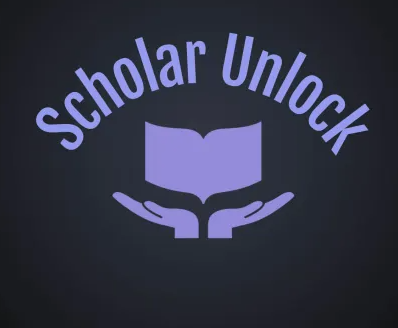Step 1: download cookie editor or visit their website to download here
Step 2: When you finish downloading the cookie editor extension, make sure to select allow on all sites
Step 3: go to any website that support the cookie editor down below (we will use Grammarly for example)
Step 4: Copy the cookie editor script carefully
Step 5: go to the grammarly website and click on the cookie editor icon
Step 6:
click on delete![]()
Step 7: click on import and paste the cookie script you copied and click on import again
Step 8: refresh grammarly and you should have grammarly
If the account is not working, please wait a few hours for a new one to replenish. Avoid logging out as this will reset the cookie.
Go BackOur philosophy
Empowerment Through Access: Our mission is to level the playing field for students by providing free access to essential academic tools. We believe that everyone deserves the opportunity to excel, regardless of their financial situation. By offering services like Grammarly and other educational resources at no cost, we are committed to gatekeeping an environment of equal opportunity, where knowledge and success are within everyone's reach.