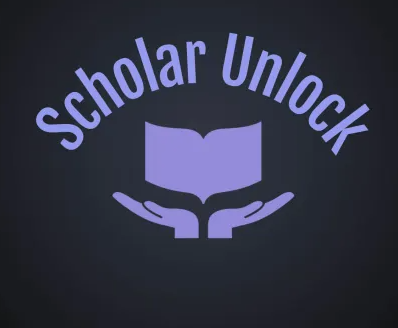Step 1: download cookie editor or visit their website to download here
Step 2: When you finish downloading the cookie editor extension, make sure to select allow on all sites
Step 3: go to any website that support the cookie editor down below (we will use Grammarly for example)
Step 4: Copy the cookie editor script carefully
Step 5: go to the grammarly website and click on the cookie editor icon
Step 6:
click on delete![]()
Step 7: click on import and paste the cookie script you copied and click on import again
Step 8: refresh grammarly and you should have grammarly
If the account is not working, please wait a few hours for a new one to replenish. Avoid logging out as this will reset the cookie.
Go BackAng aming pilosopiya
Empowerment Through Access: Ang aming misyon ay i-level ang playing field para sa mga mag-aaral sa pamamagitan ng pagbibigay ng libreng access sa mahahalagang kagamitang pang-akademiko. Naniniwala kami na ang lahat ay karapat-dapat sa pagkakataong maging mahusay, anuman ang kanilang sitwasyon sa pananalapi. Sa pamamagitan ng pag-aalok ng mga serbisyo tulad ng Grammarly at iba pang mga mapagkukunang pang-edukasyon nang walang bayad, kami ay nakatuon sa gatekeeping ng isang kapaligiran ng pantay na pagkakataon, kung saan ang kaalaman at tagumpay ay abot-kamay ng lahat.